(Maybe, just maybe God spared my life because He loves YOU and wants you to hear this..He wants you to believe that He loved you so much He gave His only begotten Son that if you would believe in Him you would have eternal life.)
“So, you still believe in a merciful God?” Some of the comments online are genuinely inquisitive, others are contemptuous in nature. Regardless of the motive behind the question, I will respond the same way.
Yes.
Yes, I do indeed.
Absolutely, positively, unequivocally.
Let’s get something straight: the theater shooting was an evil, horrendous act done by a man controlled by evil. God did not take a gun and pull the trigger in a crowded theater. He didn’t even suggest it. A man did.
In His sovereignty, God made man in His image with the ability to choose good and evil.
Unfortunately, sometimes man chooses evil.
I was there in theater 9 at midnight, straining to make out the words and trying to figure out the story line as The Dark Night Rises began. I’m not a big movie-goer. The HH and I prefer to watch movies in the comfort of our own home…where I can use subtitles and get a foot rub. I don’t like action movies. And I don’t like midnight showings. But, as I wrote in my last post, parents sometimes make sacrifices for their kiddos and I decided I would take my fourteen year old and sixteen year old daughters who were chomping at the bit to see this eagerly anticipated third movie in the Batman Trilogy. Twice I had the opportunity to back out and twice I was quite tempted. But something in me said just go with your girls. I did.
So I was there with them, fidgeting in my seat, some forty or fifty feet away from the man with the gun. It’s still a bit surreal, but I do know that when the seemingly endless shooting started, as my girls were struggling from whatever gas or chemical had been released, and we figured out what was happening, we hit the floor. I threw myself on top of my fourteen year old who was on the end of the row, straight up the aisle from the shooter. In that moment, as the rapid-fire shots continued, I truly thought I was going to die. And I realized that I was ready. I have put my faith and trust in Jesus Christ as the redeemer of my soul, and there wasn’t the slightest doubt that I would be received into heaven, not because of any good thing that I have done but because of His merciful nature and the death, burial and resurrection of Jesus Christ. Still, as I lay over my daughter, I began praying out loud. I don’t even remember what I prayed, but I don’t imagine it really matters. I’m sure it was for protection and peace. It drew me closer into the presence of God. When there was a pause in the shooting, people began to clamor for the exits. The girls and I jumped up and joined the masses. We had to step over a lifeless body, not knowing where the shooter was. We raced to our car and I dumped my purse, frantically searching for keys, looking all around, prepared to hit the ground. I yelled at Michelle to call Matthew and find out if he had made it out of the theater next door. She did. He did. We booked on out of there.
Why would you think such a tragedy would make me question the goodness of God? If anything, both of my girls said it made Him a much more real presence to them; the youngest shared this verse: Do not be afraid of sudden fear nor of the onslaught of the wicked when it comes; for the LORD will be your confidence and will keep your feet from being caught.
He is not the cause of evil, but He is the one who can bring comfort and peace in the midst of evil. It’s been amazing to see the outpouring of love from so many people after this unthinkable act. Yes, there was one evil act, but it is being covered by thousands, possibly millions of acts of kindness.
We have not yet slept, so the girls and I are overtired and a bit emotional. But overall, we are praising God and resting in His Goodness. I love this word of wisdom and encouragement from a former pastor of mine:
Up to this point I haven’t had words to say that would matter. Of course we are all glad that you and the family are safe. Of course we would all state the obvious that this is horrific and senseless. But those words still don’t carry weight that remain in the midst of the questions. Then it hit me… Do you know what the difference was between Job and his wife in their response to the tragedy of losing everything… Job 1:20 Job was the only one that worshiped in the midst of it. Marie, I know your heart and I’ve seen your worship lived out before your family. Before the weight of this becomes unbearable… worship. Your profile pic was not coincidence, not by accident that you changed it on July 15th, but a beautiful foreshadowing of your need to hear the cry of your heart and give Him praise.
Though we don’t have all the answers, we do indeed listen to the cry of our hearts: When I am afraid, I will put my trust in You. In God, whose word I praise, In God I have put my trust; I shall not be afraid. What can mere man do to me? Psalm 56:3-4
God is always good.
Man is not.
Don’t get the two confused.
We will continue to praise and worship our mighty God, anticipating that He will bring beauty from ashes, as only He can do.
If you want to know how to pray for us: first and foremost, we need sleep. Somehow our bodies seem too wired. We also want the life that God has graciously allowed us to continue to live to not be a gift given in vain, we want our lives to draw others closer to Him. We do not want fear to dominate, for God has not given us a spirit of fear. We want His joy to be seen and experienced in all that we do.
Pray for the families who lost loved ones, and for young people who witnessed such horror. Pray for this to be an opportunity for God to manifest Himself in mighty ways.
As for you…we will pray that YOU might know His goodness.
Still grateful for this wonderful life,
Marie















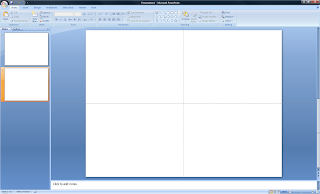







.jpg)



.jpg)
